If you own an Apple iPad or a Samsung Galaxy Tab you already have everything you need to implement your tablet or iPad as a smart home control panel. An intelligent automation system makes it easier for you to control your smart home systems in general, also, it improves the security of your home and makes your house more energy efficient.
With the installation of a smart home panel you can integrate your various smart devices and systems into your smart home, you can comfortably control your smart home with the screen of your tablet. This way, you can enjoy the full convenience and flexibility of managing your smart home.
What makes a smart home control centre
A smart home control panel works as a central hub where different smart devices and systems all come together. This either works with a dedicated interface, like an app, or with a physical controller. With that in mind, iPad and Android Tablets are perfectly suited as a controller and combine an easy operation with the visualizations of the system status as well as your individual adjustments. Additionally, these mobile devices not only offer flexibility, but they are also a stylish eye catcher if used in a wall tablet mount, no matter if you install it in the kitchen or living room.

A huge advantage of these tablets is their connectivity, especially if you want to use them as a smart home control panel. iPads as well as tablets by Samsung out of the Galaxy line are compatible with a variety of devices and ecosystems. For example, iPads support Apple’s Homekit, a platform that enables users to connect and control compatible devices to your iPad seamlessly. Android tablets also offer support for various smart home ecosystems like voice assistants such as Google Assistant and Amazon Alexa.
Which devices in a smart home can be controlled with a tablet?
If you install a tablet or iPad as a smart home control panel, it enables you to use it in many ways. With all the intuitive apps and widgets currently available, you get insights into your lighting, energy consumption, your entertainment systems as well as your appliances. You can also monitor your security systems when you use your tablets as a smart home control panel.
You can use your smart home control centre in the following areas:
- Lighting: Operate smart lighting systems, turn them on and off, dim and change colour with the push of a button.
- Thermostats: With intelligent thermostats, you can control the temperature in your home at any time, even when you’re out.
- Security systems: Smart locks, CCTV cameras, motions sensors and alarm system can be operated and monitored via remote control.
- Entertainment systems: Smart TVs, speakers and streaming devices in your home can be switched on or off conveniently over voice control or apps.
- Appliances: Monitor and control smart refrigerators, ovens, washing machines and other home appliances which connect to the internet.
- Blinds: Program your blinds to go up or down at certain times or adapt to light situations.
- Automations in your home: Create and control specific routines for automatic deactivation of certain devices when no one is home or the turning on of lights and music when you return.
- Garden care: Operate intelligent watering system and lawn mowers that are programmable and apply to weather conditions.
- Power management: Control smart power outlets and monitor smart home modules to help control and oversee your energy consumption.
The abilities of a smart home control panel: This is how device control works
In theory, you can control every smart device with another smart device, such as a smartphone or tablet, or use a control panel on the device itself. To turn your iPad or Samsung Tablet into a smart home control centre however, you will probably need additional software, depending on your equipment and the manufacturer of the smart devices. At first, download the accompanying app and start the setup process in which you usually connect your smart device to the internet. In some cases, you can also pair your tablet with the device directly and gain access to its controls.
Apple uses its own ecosystem with Homekit on iPadOS which supports smart devices from various brands. These include lamps, audio systems, thermostats and many more. With the “Home” app, which is installed on all Apple devices, you can set up and control your smart devices.
Android devices often use the “Google Home” app to gain access to intelligent devices.
So far, there are no universal apps that allow control over all available smart home systems due to the number of brands producing these devices and systems. With a centralized smart home control dashboard, you still have everything you need in one place.
Which is better for a smart home control panel: an iPad or an Android tablet?
- Apple iPad as smart home control panel: If you own several Apple products, an iPad is ideal. The Homekit ecosystem enables an uncomplicated and seamless usage of your smart devices together with other Apple products and offers an intuitive user interface. Even older iPad models can be easily implemented as a smart home control panel.
- Android tablets as smart home control panel: A great choice for users who prefer a certain flexibility and already own other Android smartphones or devices in general. Android tablets are compatible with a wide range of brands and smart home systems.
Control your tablet via smartphone: This is how it works
If you want to attach your iPad or tablet to the wall to use it as a fixed smart home control panel, you can also use your smartphone to control your smartphone, when you are out, for example. To use that feature, you have these options:
- Use remote access apps:There are various apps that allow remote control. Apps like TeamViewer, Google Remote Desktop or AnyDesk make it possible to control your tablet or intelligent devices via smartphone. Install the accordingly fitting app on both devices and follow the instruction to establish a connection.
- Specific smart home app: If you have specific smart home devices, you can download the accompanying app onto your phone. Many smart home devices are controlled via their own specific app. With this, you can control them from anywhere, even without a direct connection to your tablet.
- IFTTT or similar platforms: Platforms like IFTTT (If This Then That) can help you to automize your smart home devices and systems or control them with your smartphone.
- Cloud-based solutions: Some smart home systems offer cloud access which you can use to control your tablet via smartphone to operate your intelligent devices.
Put security firstTo be safe, always use secure passwords for your smartphone as well as your tablet and keep your software updated. A VPN (Virtual Private Network) could also be useful if you want to access your smart home control panel from outside your private network. With this, you ensure a safe connection while using your smart home applications. |
Your smart home control panel with your tablet on the wall
To ensure a safe place for your tablet or iPad while using it as a smart home control centre, you can use a wall mount. If you attach the mount to your wall, you have a place where you can always keep an eye on your smart home systems through the pixels of your tablet. With the wall mounts from our Home line like the Companion Wall Home for iPad and the Companion Wall Home for Samsung Tab, you can take out your tablet at any time and use it anywhere in your home. The wall mounts not only hold your tablet in place, but they also serve as a docking station which keeps the battery of your tablet charged at any time and a stylish eye catcher at that. With its modern design, it fits perfectly in your smart home.

This way, you can always keep an eye on your smart home systems and control it centrally. It doesn’t matter in which room you put up your tablet. Of course, a central room like your living room would be suited to put up your control hub but it also offers many practical uses in the kitchen, apart from controlling your appliances, such as reading recipes or watching cooking shows. No matter which way you use your tablet or iPad as a smart home control panel, controlling your smart home will get easier.
Troubleshooting guide for your iPad or tablet smart home control centre
One of the most common issues with smart home devices are connection problems. These include errors while establishing or keeping up a connection to your Wi-Fi or other devices. To work around or solve these problems, follow these steps:
- Ensure a strong and stable Wi-Fi connection. Using a Wi-Fi range extender or a mesh network system can improve the stability of your wireless network.
- Check if your device is compatible to your Wi-Fi standard and if the firmware is up-to-date.
- Restart your Wi-Fi router and smart devices , to fix connectivity issues. The router acts as a gateway for your smart home modules.
If the tablet is mounted in a wall mount as a smart home centre, you can use our PoE converter to connect it to the Internet and supply it with power at the same time.
Software issues or an outdated firmware can also occasionally cause problems while using smart home devices. Follow these steps to resolve such problems:
- Update the firmware on your devices regularly.
- If you come across severe problems after installing an update, you can also do a factory reset and set it up again. .
- In addition, you can use support forums and help pages provided by the manufacturer of your device for more specific troubleshooting.
Security concerns are also a relevant issue regarding smart home devices. The most important thing is to prevent third parties from accessing your smart home, as well as protecting your private data. To ensure a safe operation, pay attention to the following aspects:
- Use strong, unique passwords for your Wi-Fi network and all connected smart devices.
- Keep your firmware updated to close security gaps.
- Set up a separate network especially for your smart home devices.
Troubleshooting guide for Apple Homekit Systems
If you come across issues while using your Homekit, follow these instructions:
- Check your Bluetooth and Wi-Fi connection: Make sure that your connections are activated and stable.
- Restart your devices.
- Check, if a new firmware is available, install it on your device.
- Restart your centralized control panel. . For that, simply disconnect your control centre for a few minutes from its power supply.
- If there is still no connection, scroll down in your “Home” app and tap on “remove accessory”. Afterwards, you can set up your device again. Should you come across issues once more, reset your devices via the accompanying app by the manufacturer and set it up again.
Keep in mind that your devices must be connected to the same Wi-Fi network to be controlled with the “Home” app. To use it remotely when you are out, you have to set up a control centre with an Apple device. You can use a HomePod, Apple TV and, of course, your iPad.
An overview of the advantages of a smart home control panel with your iPad or tablet
- Central yet mobile: If you use your tablet as a smart home control hub, you can control and monitor your smart devices in one place, naturally also in combination with a Home wall mount. This doesn’t mean, however, that you lose the mobility of your tablet. You can easily take it out of the wall mount and can control your smart home from anywhere in the house.
- Versatile control options: Control lighting, thermostats, security systems, entertainment systems, home appliances, blinds, automations, garden care and energy management.
- Compatibility and Connectivity: Support of various ecosystems and devices, including Apple’s Homekit and Android smart home systems.
- Access to numerous apps: Intuitive control of smart devices as well as use of all other available apps on the respective tablet.
- Stylish addition to your interior design: When using a wall mount for your tablet or iPad as a smart home control panel, you also add an eyecatcher to your living environment.




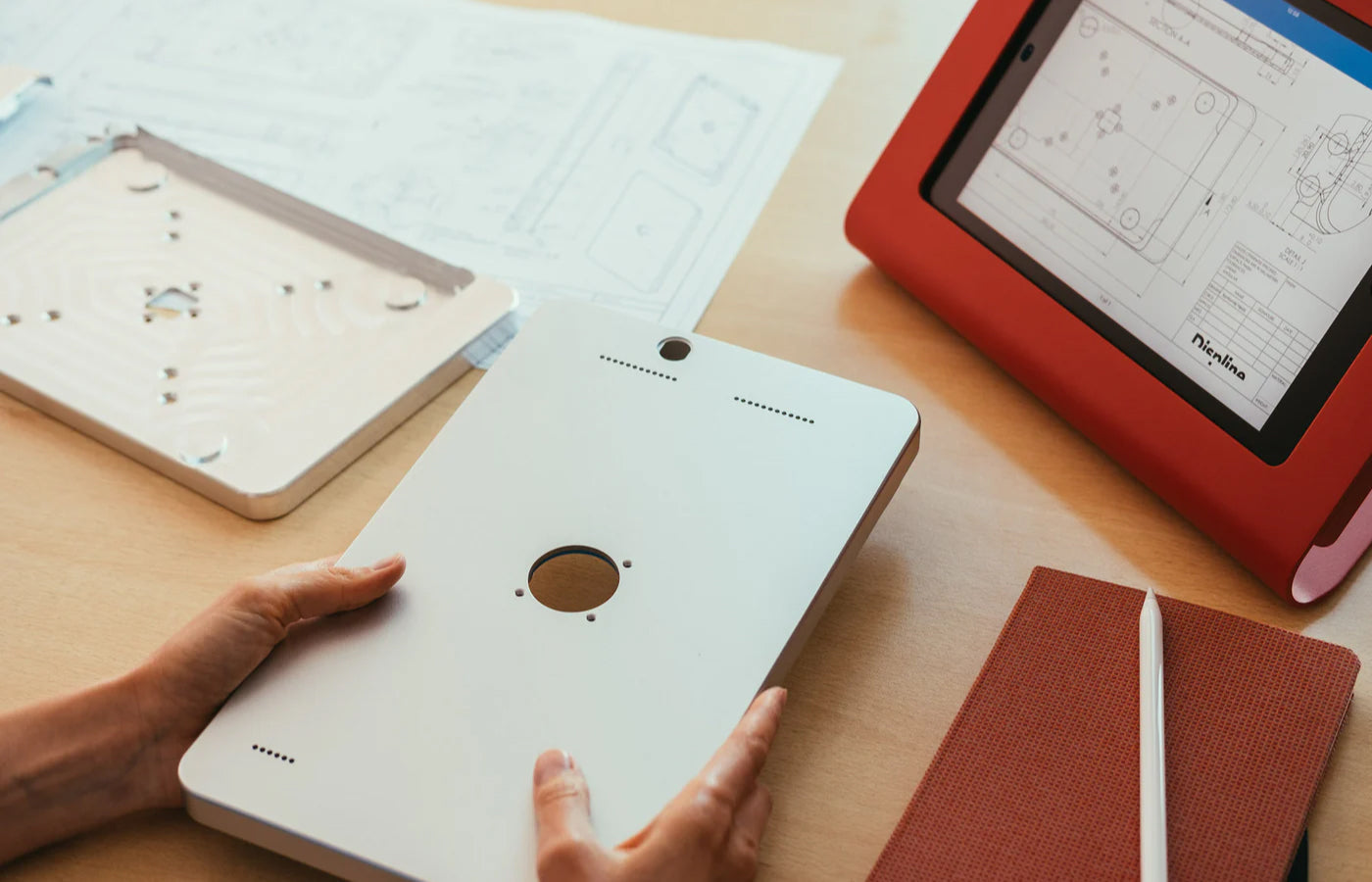
Leave a comment
This site is protected by hCaptcha and the hCaptcha Privacy Policy and Terms of Service apply.