Displine PoE manual
Please make sure to use PoE or IEEE 802.3af, otherwise it will not work properly

On this page we have created instructions for the correct installation of our Displine PoE Converter 10W. Please read the instructions carefully so that possible problems can be avoided directly.
1. One USB-C port is available. It supports simultaneous data transfer, provided the connected device supports this functionality. Compatible devices include Apple iPads with USB-C ports, Microsoft Surface Go, and Samsung Tab A7 / A8.

2. Please always connect the LAN cable to our Displine PoE Converter 10W first. Only then should a connection to the tablet be established.
3. If an iPad is used, the “Accessories” setting must be activated under “Face ID & Code”, this can be seen in the following screenshot.
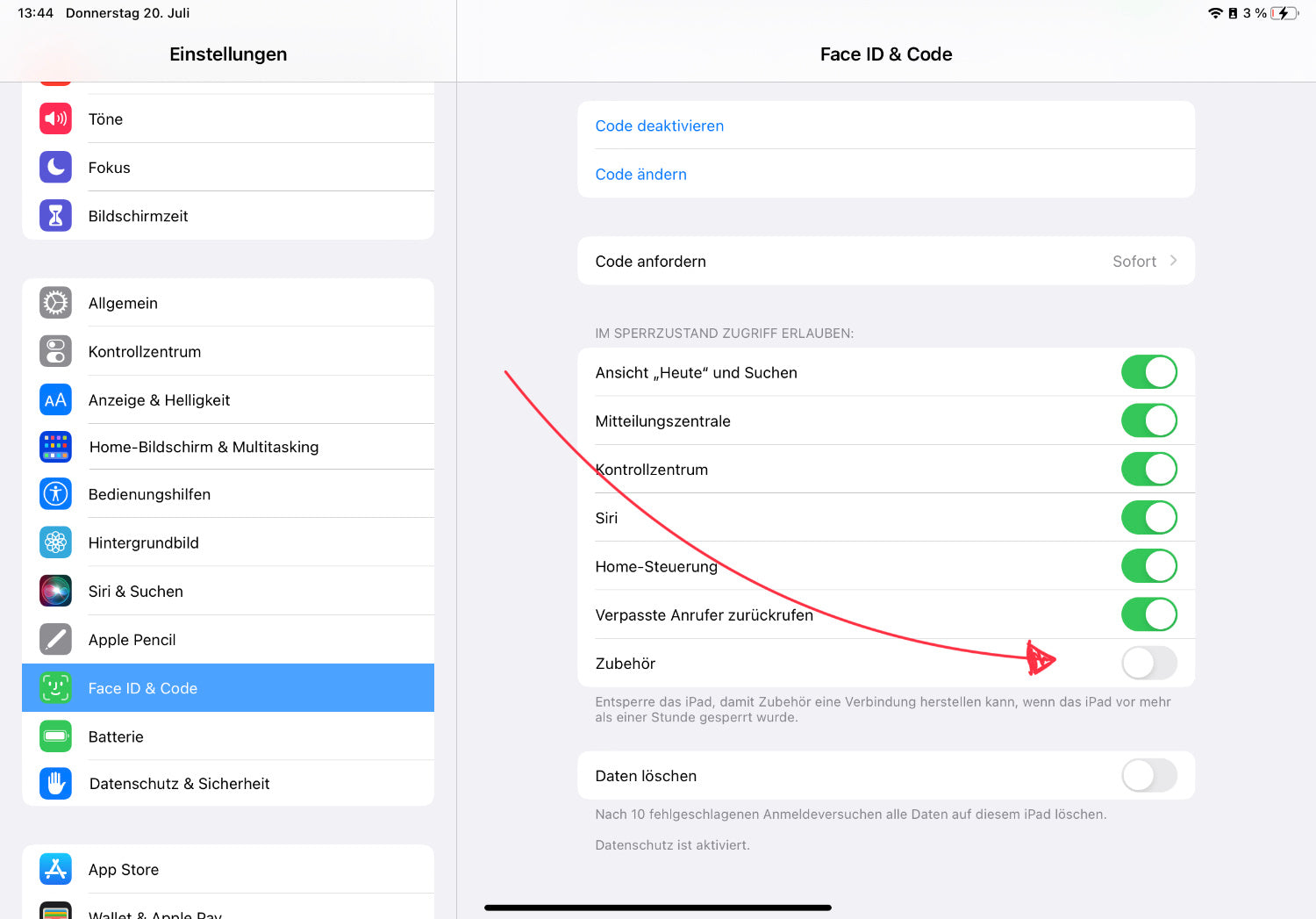
bug fixes
1. If there is a connection error, please rotate the cable inserted into the PoE converter by 180° and try again.
2. If the charging process does not start or there is no data transfer, turning the cable can help despite the rotationally symmetrical assignment of the USB-C connector.
3. The apple Lightning to USB-C cable can deliver power, but is not optimized for simultaneous data transfer. Therefore, an alternative cable must be used here. The cables we offer support both data and electricity.
4. If an iPad is used and no data is transferred after the display turns off automatically and logs in again, the following settings can help : Settings - Display & Brightness - Auto Lock - Never. It should be borne in mind that this gives everyone access to the tablet.